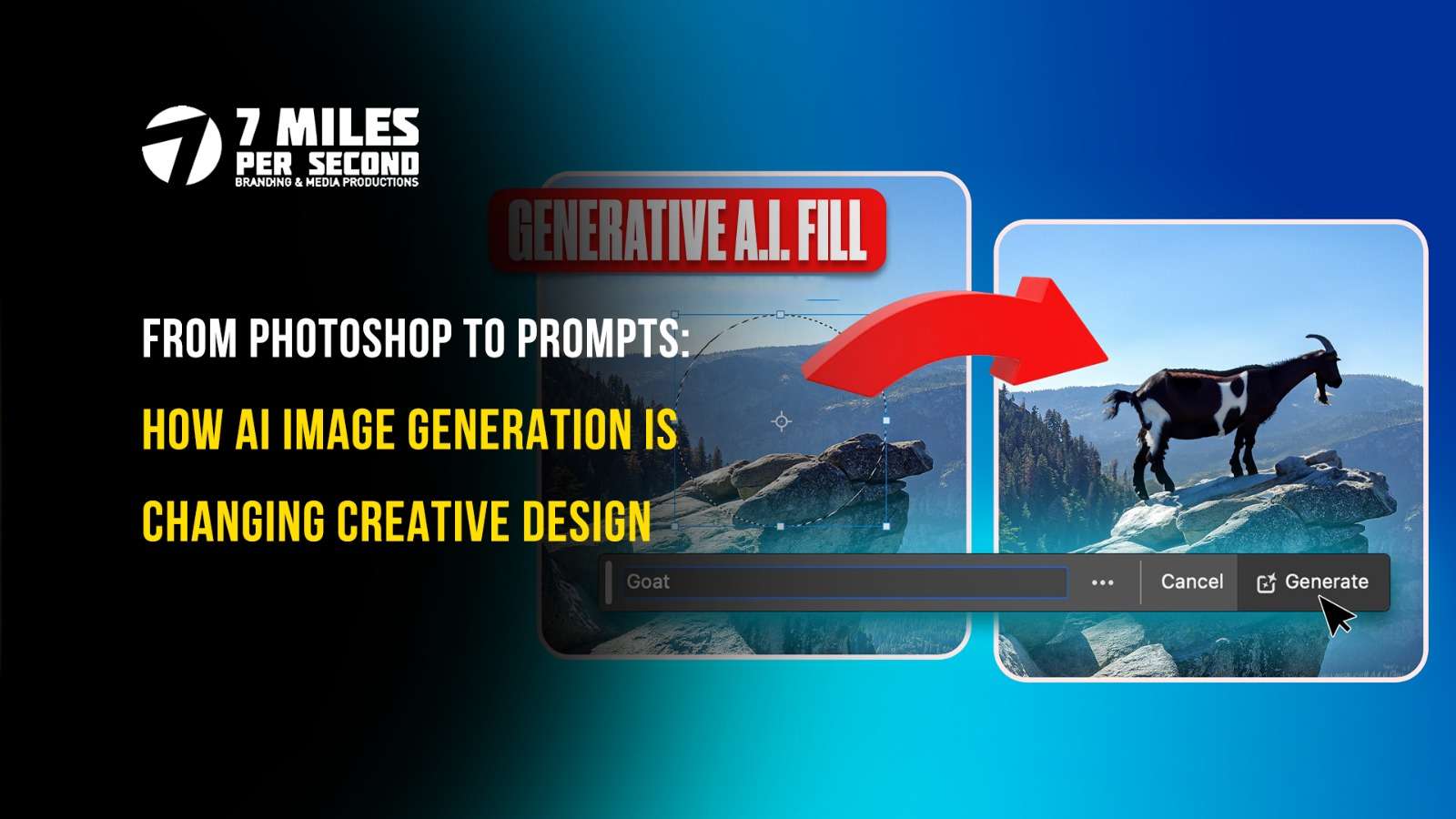Introduction: Why Page Experience Matters Now More Than Ever
In today’s digital-first world, user experience isn’t just a bonus—it’s a ranking factor. Google’s Page Experience Update is designed to reward websites that are fast, responsive, and user-friendly. If your website lags, frustrates users, or performs poorly on mobile—your rankings and traffic will take the hit.
At 7 Miles Per Second, we help brands win Google’s trust by optimizing their page experience to perfection.
What is Google Page Experience?
Page Experience refers to how users perceive the experience of interacting with your web page beyond just the information it provides. Google evaluates it using a set of key signals:
- Core Web Vitals (Loading, Interactivity, Visual Stability)
- Mobile-Friendliness
- HTTPS Security
- Safe-Browsing (No malware or deceptive content)
- No intrusive interstitials (popups)
Do’s for a High Google Page Experience Score
1. Optimize Core Web Vitals
- LCP (Largest Contentful Paint): Keep it under 2.5 seconds
- FID (First Input Delay): Target under 100ms
- CLS (Cumulative Layout Shift): Keep it below 0.1
Use tools like Google PageSpeed Insights and Lighthouse.
2. Make Your Website Mobile-Responsive
Over 70% of users browse on mobile. Your site must adapt seamlessly to different screen sizes.
3. Enable HTTPS
This is no longer optional. A secure browsing experience builds trust and protects data.
4. Fix UX Issues
Keep buttons clickable, fonts readable, navigation intuitive. Happy users = higher engagement.
5. Use Lazy Loading for Images and Videos
Improve performance by loading only the content that’s visible on the screen.
Don’ts That Hurt Your Page Experience
1. Don’t Use Intrusive Pop-ups or Interstitials
Especially on mobile, these can block access to content and ruin user flow.
2. Avoid Unoptimized Images
Heavy images = slow load times. Compress and use next-gen formats like WebP.
3. Don’t Ignore Mobile Testing
What works on desktop might fail on mobile. Test thoroughly.
4. Avoid Auto-playing Videos With Sound
They disrupt the experience and can cause higher bounce rates.
5. Don’t Skip Analytics & Monitoring
Track metrics using Google Search Console and Core Web Vitals reports. What you don’t measure, you can’t improve.
Real-World Benefits of Improving Page Experience
- Better SEO Rankings
- Lower Bounce Rates
- Improved Mobile Experience
- Higher Conversion Rates
- Increased Trust & Security
Suggested Image Ideas (Use in Blog):
- Infographic: Core Web Vitals simplified
- Image: Before vs After UX Optimization (mobile version)
- Screenshot: Google PageSpeed Insights result
- Illustration: “Don’t” examples like popup-filled mobile screen
- Chart: Bounce rate drop after Page Experience improvements
Call to Action (CTA)
Want your website to rank higher and convert better?
Contact 7 Miles Per Second for a FREE Page Experience Audit.
Let’s fix what’s holding your traffic back.
[email protected] | 🌐 www.7mps.in